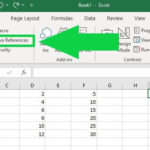"Relative references" sounds complicated but it's really not. If you're new to Macros then check out the beginner tutorial here. The best way to explain Relative references is to create a sample data set like the one below in Excel. Simply click and drag your mouse over the spreadsheet below and copy and paste it into Excel. 1252410361548205102561230TotalIt should look … [Read more...] about Excel Macros How to Use Relative References
Macro
How to Use Excel Macros (Creating Your First Macro)
Excel macros make repetitive tasks easier. It's similar to having a "speed dial" on your phone. With the press of a button you can call a friend vs having to manually punch in the number. Macros work the same way. With macros you can record actions and even have Excel do formulas. Like the speed dial on your phone, you can assign shortcut keys to macros. Recording Your First … [Read more...] about How to Use Excel Macros (Creating Your First Macro)